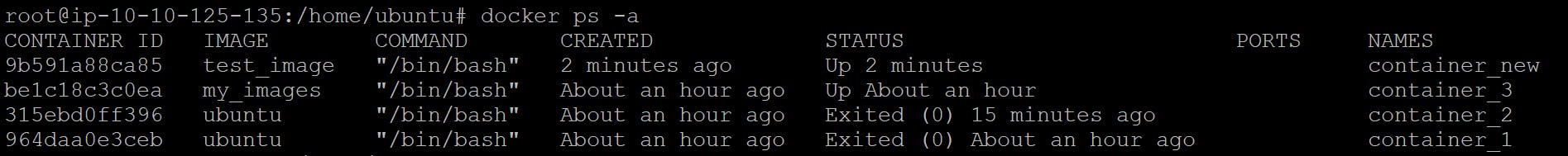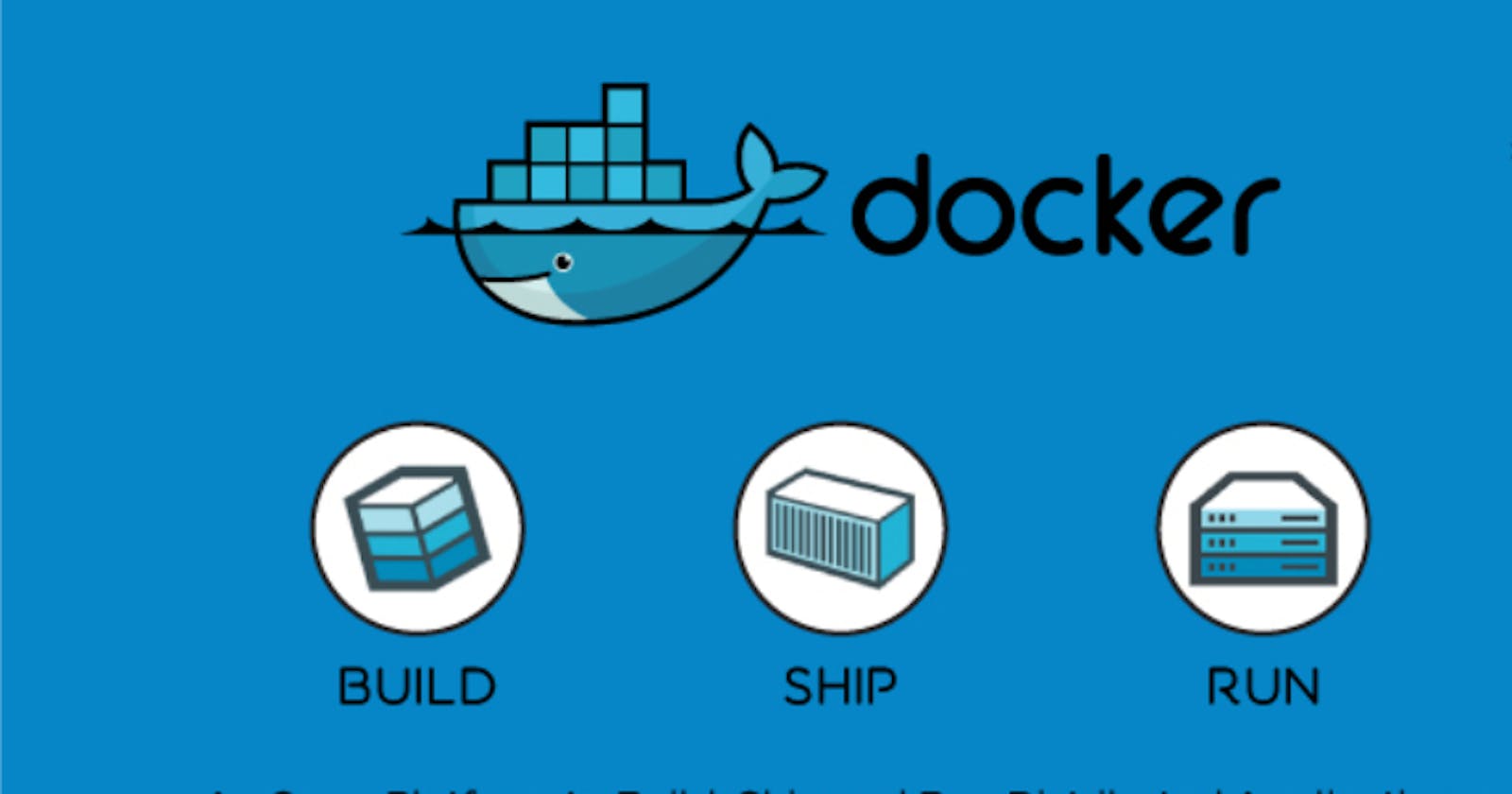Blog : 02 How to Create Container from Docker Hub Image ,Creating Image from Container
Table of contents
- How to Create image from container
- How to Create Container from Docker Hub Image
- Docker Defenition
- Container
- Step to Create Container from Image and
- Create Image from Update Container
- Update System
- Docker Install
- Docker status
- Docker Images Search
- Pull Images from DockerHub
- To See all Images
- To Detele Image
- Create Container From Image
- To Cheak all Container
- To Cheak Only Running Container
- To Delete Container
- To Stop Running Container
- To Start Stoped Container
- To Go Inside Container
- now again creating container from new image
- check container created or not ?
How to Create image from container
How to Create Container from Docker Hub Image
Docker Defenition

Docker is an open source software platform to create, deploy and manage virtualized application containers on a common operating system (OS), with an ecosystem of allied tools. Docker container technology debuted in 2013; Docker Inc. was formed to support a commercial edition of container management software and be the principal sponsor of an open source version. Mirantis acquired the Docker Enterprise business in November 2019.
Container
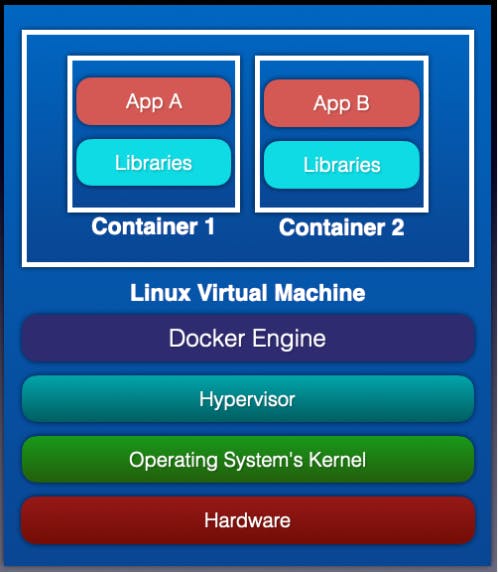
containerization is an approach to software development in which an application or service, its dependencies, and its configuration (abstracted as deployment manifest files) are packaged together as a container image
Step to Create Container from Image and
Create Image from Update Container
Update System
apt-get update
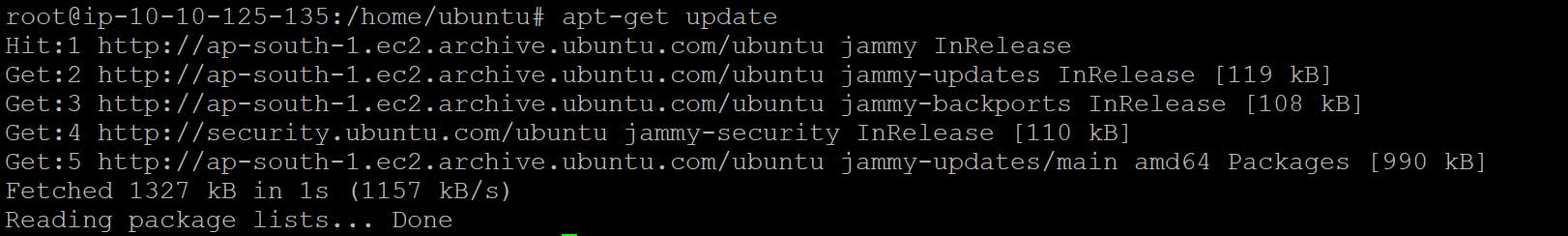
Docker Install
apt-get install docker -y
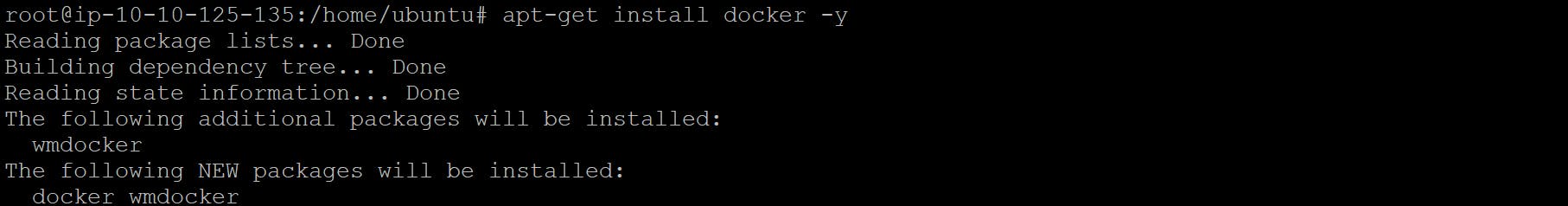
Docker status
service docker status
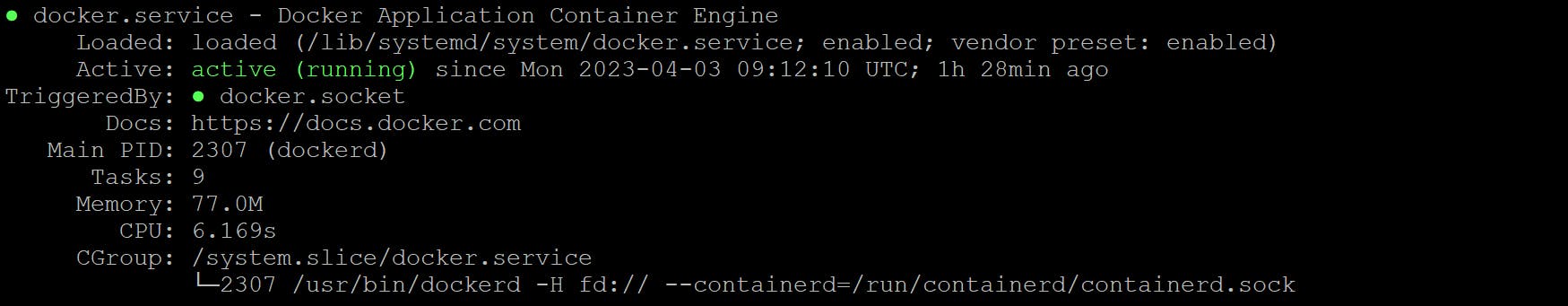
Docker Images Search
docker search <image_name>
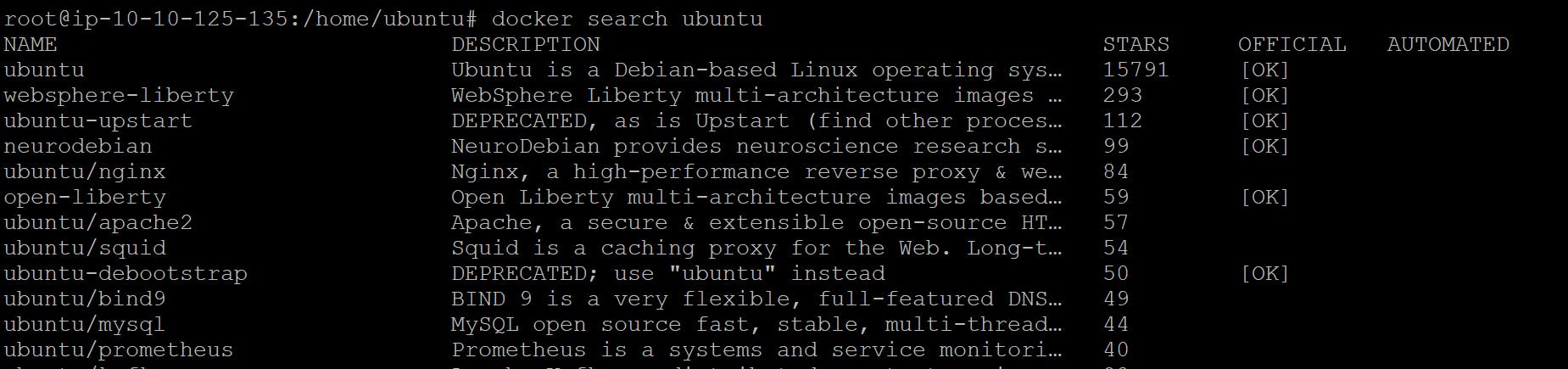
Pull Images from DockerHub
docker pull <image_name>
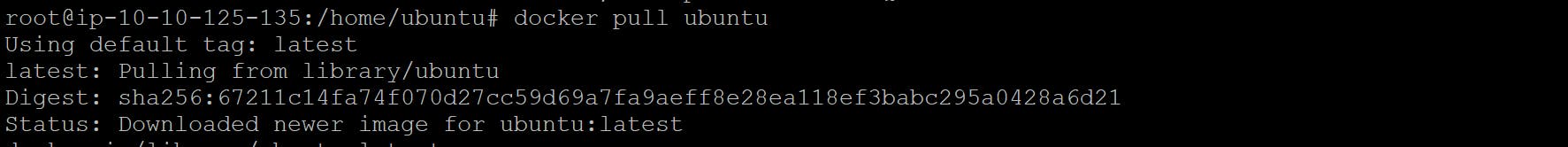
To See all Images
docker images
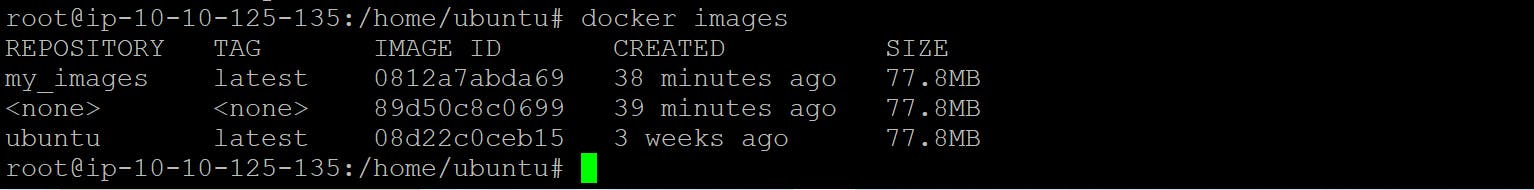
To Detele Image
docker rmi <image_name>
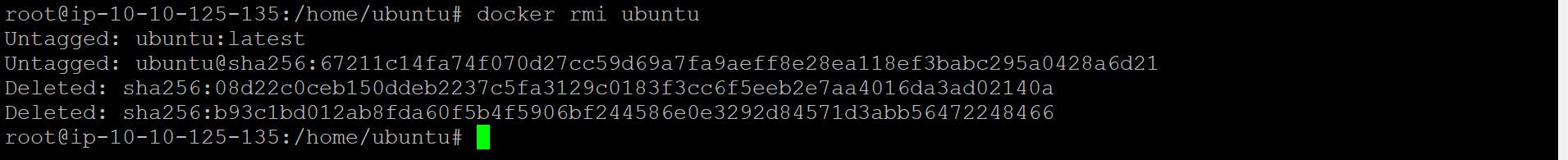
Create Container From Image
docker run -it --name <container_name> <image_name> /bin/bash
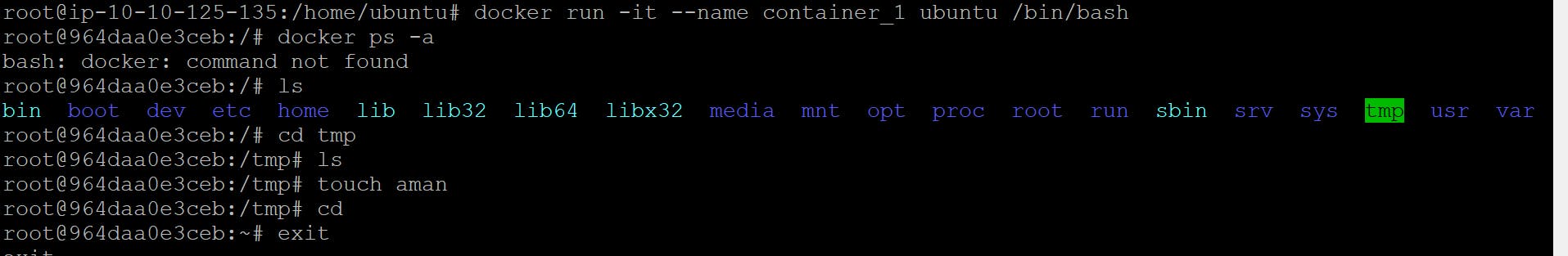
To Cheak all Container
docker ps -a
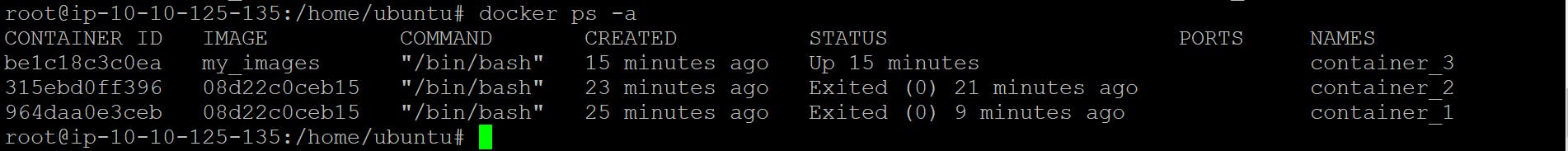
To Cheak Only Running Container
docker ps
To Delete Container
docker rm <container_id>
docker rm <container_name>

To Stop Running Container
docker stop <container_name>
docker stop <container_Id>
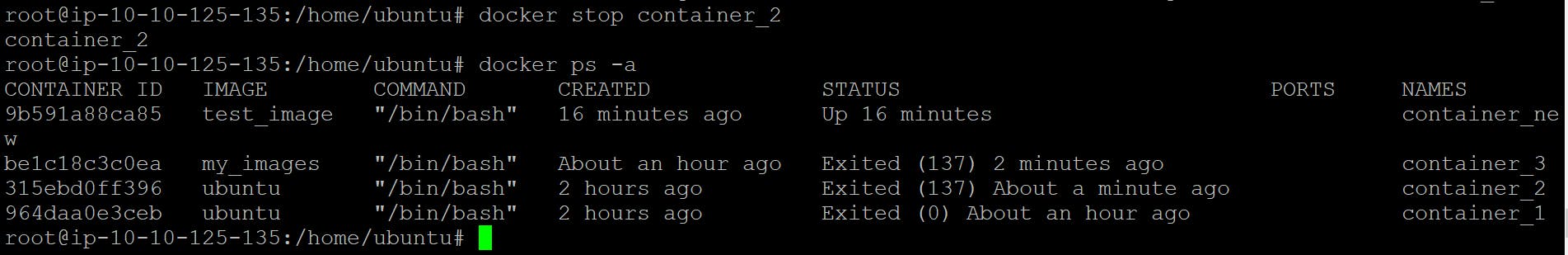
To Start Stoped Container
docker start <container_name>
docker start <container_Id>
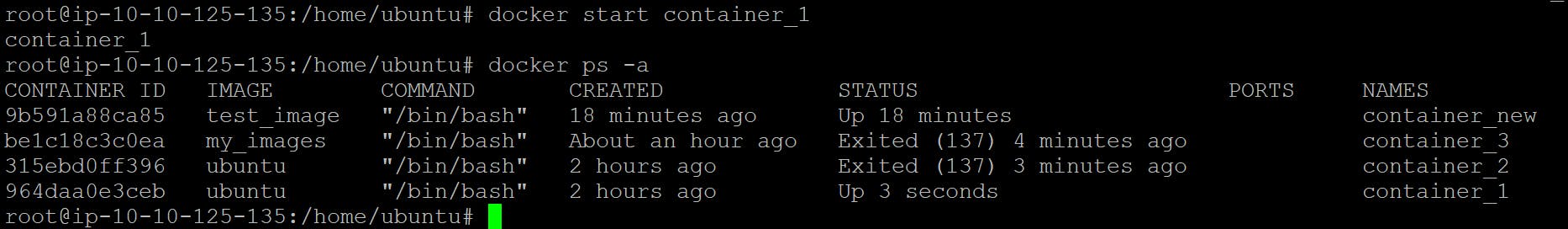
To Go Inside Container
docker attach <container_name>
docker attach <container_id>
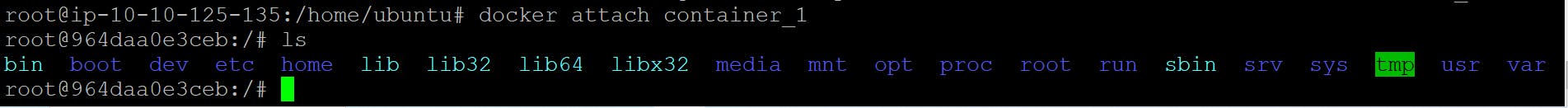
- Now Creating Images from Container
First change into any container
changes in container_2
creating dir aman in var
Dir aman Inside Creating File ravi
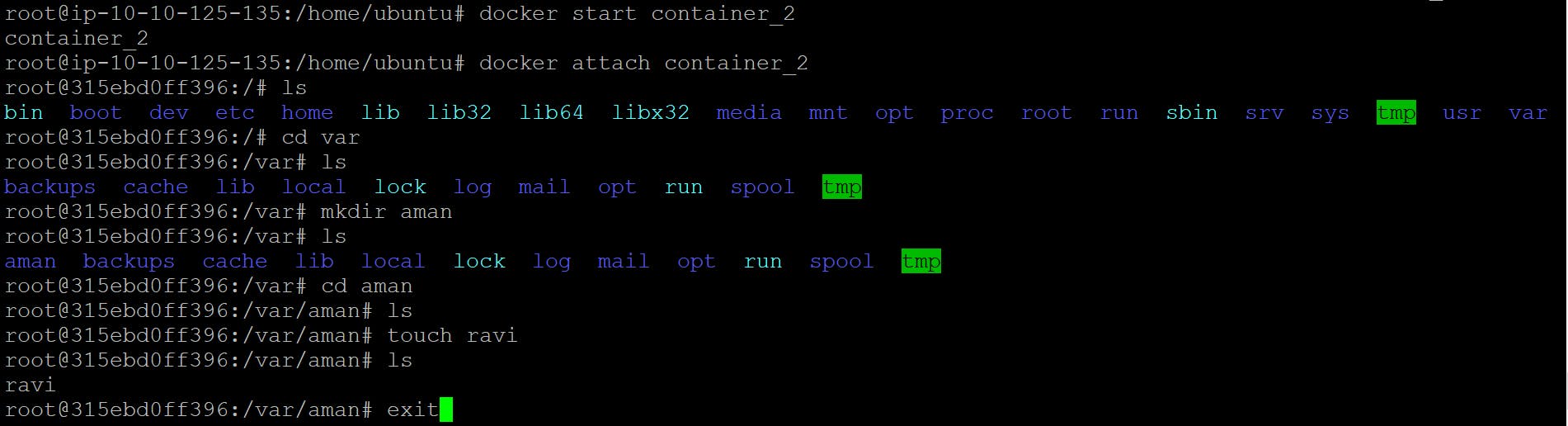
Now Creating images from container and check changes
docker commit <container_name> <new_image_name>
now check Images
docker image
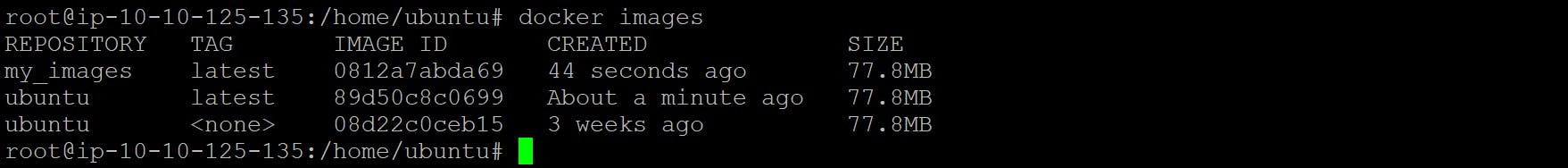
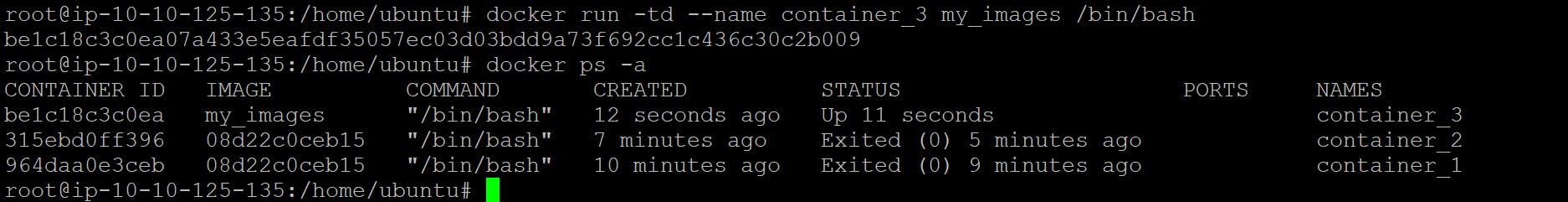
now again creating container from new image
docker run -td --name <new_conatiner_name> <new_image_name> /bin/bash
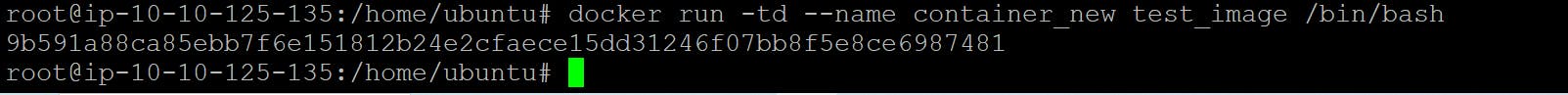
check container created or not ?
docker ps -a